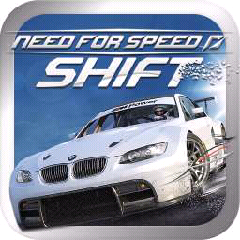This is not available in the market (because it is leaked from the legendary GALAXY S3)..so, get it here:
LINK



all the useful best apps, info and games for samsung galaxy y...these apps and games are tested on Samsung galaxy y. so, it will also work on any other QVGA ARMv6 android devices like Samsung Galaxy mini, Samsung Galaxy pop, Samsung galaxy fit, Samsung Galaxy 5, Samsung Galaxy pocket etc. these are for all QVGA ARMv6 android users.





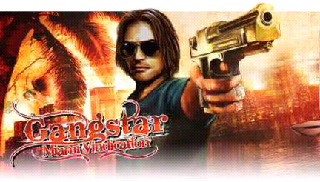
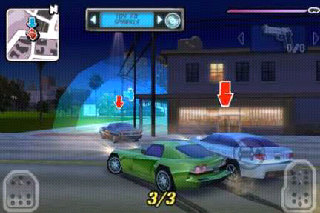



Like this blog on facebook for getting instant updates and also for giving game requests....
FACEBOOK PAGE:














rooting is a method by which we
can have access to extra
software+hardware settings
which the manufacturers of the
devices have blocked access to
the user so that they can prevent
the user from bricking the
software of the phone
permanently.........once you root
the phone, you will lose your
phone's warranty,,but don't
worry,we can also unroot the
phone to get the warranty
back.if any wrong things are
done during the proceedure of
rooting, you may have your
phone software bricked..I'M NOT
RESPONSIBLE FOR SUCH
INCIDENTS.so, be careful.....
Tutorial -
1) Download the update.zip file
here - LINK
2) Now copy this update.zip file
directly in your phone’s SD Card
not in any folder.
3) Switch off your device and
restart it into recovery mode
using the following key
combination
Volume UP + Home Button +
Power Button
4) You will find your phone in
recovery mode with blue
coloured UI. You cannot use
touchscreen while your phone is
in recovery mode.
For making selections and
movements, you have to make
use of volume up/down keys
and make the selection by
pressing home key.
5) In the recovery mode menu,
there is an option 'apply update
from sdcard' Select it.
6) Choose the pasted update.zip
and click on “yes”.
7) After the patching of that file,
you will be back to the menu,
and there it’s written “reboot
system now”. Select it.
8) After the reboot, go to
phone’s main menu and if you
are able to find the “SuperUser”
App on it, it will simply mean
that you have rooted your
phone!
But wait..for really making use of rooting, you must install chainfire 3D : click here
now, download the three chainfire 3D plugins :
QUALCOMM
now, open chainfire 3D and select install plugins / shaders and install the three plugins...done :D
Well guys now that i have finally
made a video specially for
rooting Samsung Galaxy Y, it
wont be difficult for you to run
the HD games which I will be
posting after a while....
if you want a video tutorial,go
to-http://youtu.be/d2ojUh-cSCs