Here comes the popular NFS shift.....say goodbye to low graphic boring games....here is NFS shift..:D .....awesome high graphics....purchase items like nitro and customize your ride.....
Steps
1) root your samsung galaxy y or any other qvga armv6 device.
...the game wont work until the phone is rooted..if you dont know what rooting is, then click here.
2) download the apk and sd data.
3)install the apk.
4) extract the sd card data to sd card/android/data/
5)open chainfire 3D and select default open_GL settings and tick reduce texture quality. And then select use plugin and in the given menu, select qualcomm....
6)open the game...and start a race...after the loading, you can hear the racing sounds..when you do, tap the power button and wait for a 5 seconds and then unlock the screen..wait till the game menu appear.
7) touch on the arrow at the top left corner to resume the game.
8)ENJOY THE GAME...
Link apk : LINK
Link sd data : LINK
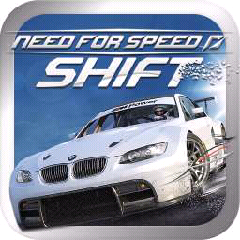


Steps
1) root your samsung galaxy y or any other qvga armv6 device.
...the game wont work until the phone is rooted..if you dont know what rooting is, then click here.
2) download the apk and sd data.
3)install the apk.
4) extract the sd card data to sd card/android/data/
5)open chainfire 3D and select default open_GL settings and tick reduce texture quality. And then select use plugin and in the given menu, select qualcomm....
6)open the game...and start a race...after the loading, you can hear the racing sounds..when you do, tap the power button and wait for a 5 seconds and then unlock the screen..wait till the game menu appear.
7) touch on the arrow at the top left corner to resume the game.
8)ENJOY THE GAME...
Link apk : LINK
Link sd data : LINK
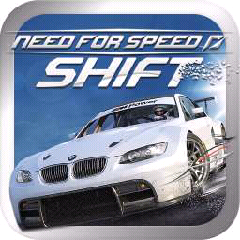


No comments:
Post a Comment
Note: only a member of this blog may post a comment.